If you get any error related to Windows workflow foundation, part of .Net framework 3.0 must be installed to use this feature as shown below.
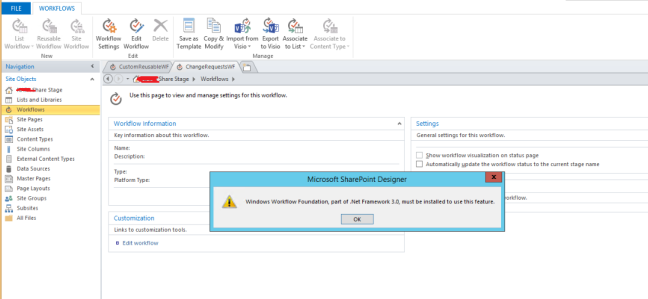
Close SharePoint Designer. Try clearing the SharePoint Designer cache folders completely from below locations
%APPDATA%\Microsoft\Web Server Extensions\Cache
%APPDATA%\Microsoft\SharePoint Designer\ProxyAssemblyCache
%USERPROFILE%\AppData\Local\Microsoft\WebsiteCache
Restart the SharePoint Designer and try to open the Workflow. If still error exists, time to check if your workflow contains any lookup columns and ensure that all the lists/lookup lists are in place in destination server before migrating or opening the workflow.
You can still check the ULS logs to find out the list name/lookup lists etc., that workflow is referring internally.
Also after migrating your Designer workflow, check your workflow feature is successfully activated or not. Activated feature will not cause the above error when you try to open the workflow in SPDesigner.
In my case, I missed lookup list to migrate and got the above error after migrating the workflow alone.
I will blog how to migrate SharePoint Designer Workflow with lookup columns in next blog series.
