Just wondering what to do with SharePoint while you are performing SQL Server Upgrade?
The purpose of this post is, As a SharePoint Admin/SharePoint stand, what to do while SQL is undergoing maintenance for upgrade.
Checklist to perform for SQL Server In Place Upgrade with in SharePoint & SQL Server:
- Backup the SharePoint Site, Content DB as a safe side.
- Log on to SharePoint Farm Servers and Stop all the SharePoint related services/applications from IIS Server.

 3. Perform SQL Upgrade from Installation Media.
3. Perform SQL Upgrade from Installation Media.



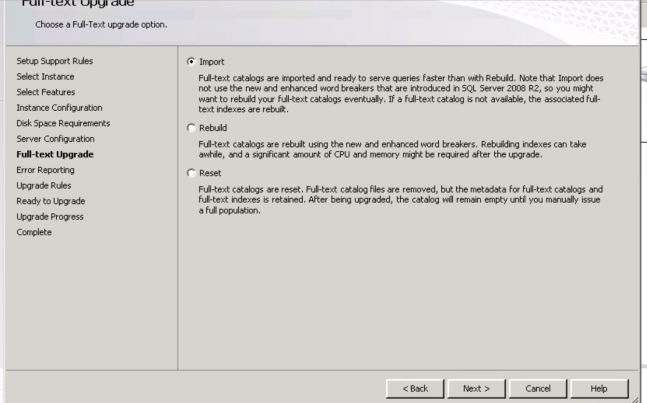


Now go to SQL Server 2008 R2 from start menu. You will be asking for customized user settings options.

Choose Yes to import settings from previous version.
 4. Once Upgrade is complete, start the services and application pools related to SharePoint.
4. Once Upgrade is complete, start the services and application pools related to SharePoint.
5. Validate the Site to check the upgrade process impact on SharePoint.
6. You may need to rerun the full crawl for SharePoint Search in order to properly work.
7. Verify SQL Server related services in Services.msc, Start Menu, Configuration Manager etc.
8. Verify all the Content DB and DBs are able to access with SQL Server 2008 R2.
I also prefer to refer Microsoft blogs for detailed SQL Server Upgrade Approaches and Supporting versions/editions etc.
